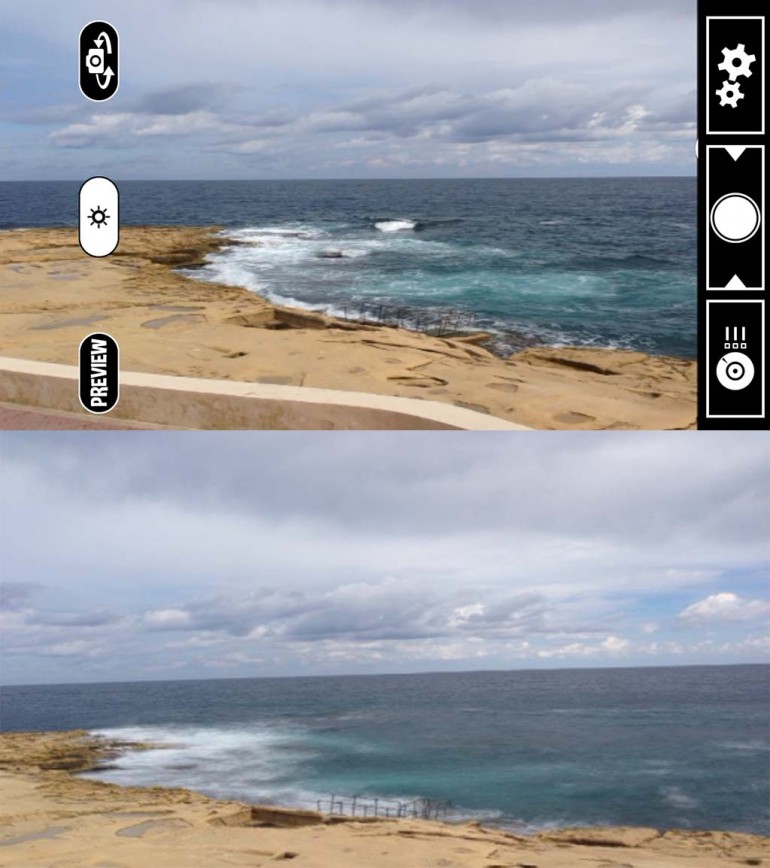
Long exposure can create awesome effects, like light trails from cars, creamy water, night images, beautiful night skies and so on.
There is a rich collection of apps for long expo for iPhone and Android. We looked at two, Long Expo and Slow Shutter.
Forget about shooting on freehand. There are no smartphones tricks that will allow you to get good images by just holding the phone. You need a minitripod or something to support the mobile during the full exposure time.
Both apps are free and easy to use. You can shoot with automatic mode or set aperture time up to 16 seconds. There are also a Bulb mode that will allow you to expose longer. (Bulb is a camera mode for simply opening the shutter for as long as you push the button). Read more about ordinary long expo photography here.
After having taken the image you’ll get some adjustment options. When you are pleased you can save the image or share it through social media.
We prefer Long Expo, which also are available as an add-free pro version with more editing options.



